upcoming maintenance
Room Planner will be down for maintenance on for a few hours. Look for
updates through Store Support or your Store Operation Teams.
We encountered a problem while loading certain items, which we've had to remove from this plan.
You can capture up to 50 photos per plan. Edit your collection to free up space.